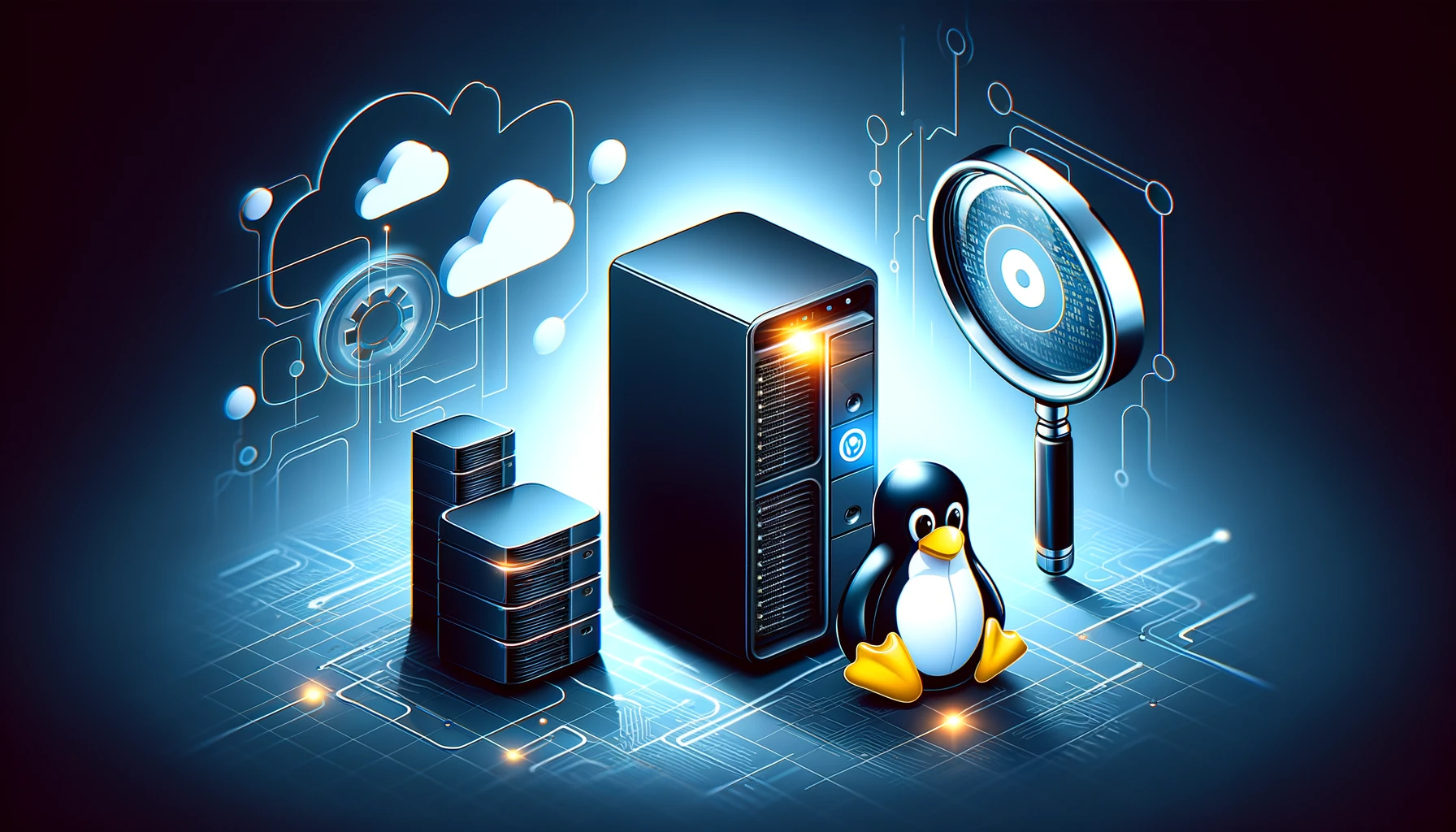 In the realm of robust and scalable search engines, ElasticSearch has emerged as a frontrunner, revolutionizing the way data is indexed, searched, and visualized. In the following, we delve into the intricacies of ElasticSearch, exploring its inner workings and detailing how it can be harnessed for diverse applications, ranging from eCommerce websites to content-heavy membership platforms.
In the realm of robust and scalable search engines, ElasticSearch has emerged as a frontrunner, revolutionizing the way data is indexed, searched, and visualized. In the following, we delve into the intricacies of ElasticSearch, exploring its inner workings and detailing how it can be harnessed for diverse applications, ranging from eCommerce websites to content-heavy membership platforms.
Understanding the Mechanism of ElasticSearch
At its core, ElasticSearch operates as a distributed, RESTful search and analytics engine. Utilizing the powerful Apache Lucene library, ElasticSearch transforms unstructured data into a highly efficient and searchable format. The system is built around a schema-less JSON (JavaScript Object Notation) document structure, enabling flexibility in data representation.
ElasticSearch’s search capabilities are driven by inverted indices, which map terms to their corresponding document IDs, significantly expediting the retrieval process. The distributed nature of ElasticSearch allows for horizontal scalability, enabling seamless handling of vast amounts of data across multiple nodes.
Leveraging ElasticSearch for eCommerce Websites
ElasticSearch proves to be a game-changer for eCommerce platforms seeking to enhance their search functionality. With its ability to deliver fast and relevant search results, ElasticSearch empowers users to find products swiftly, boosting overall user experience. Faceted navigation, autocomplete suggestions, and fuzzy searches are among the features that can be seamlessly integrated to refine product searches, ultimately increasing conversion rates.
In addition, ElasticSearch enables real-time analytics, providing insights into user behavior, preferences, and trending products. This data-driven approach allows eCommerce businesses to make informed decisions, optimize marketing strategies, and personalize user experiences.
Fast and Relevant Search Results
At the core of ElasticSearch’s impact on eCommerce is its ability to provide users with rapid and precise search results. The engine’s sophisticated search algorithms, powered by the underlying Apache Lucene library, ensure that product searches are not only quick but also highly accurate. This responsiveness becomes a pivotal factor in enhancing user satisfaction and encouraging continued engagement on eCommerce websites.
Faceted Navigation for Precision
ElasticSearch’s incorporation of faceted navigation proves invaluable for eCommerce platforms. This feature enables users to narrow down search results based on specific attributes such as price range, brand, or product category. Faceted navigation enhances the user’s ability to explore and find the exact products they seek, contributing to a more refined and efficient shopping experience.
Autocomplete Suggestions for User Assistance
The integration of autocomplete suggestions further streamlines the user journey. As users type in their search queries, ElasticSearch predicts and displays relevant suggestions in real-time. This not only accelerates the search process but also assists users in refining their queries, minimizing the chances of unsuccessful searches and enhancing overall user satisfaction.
Fuzzy Searches for Tolerance
ElasticSearch’s support for fuzzy searches accommodates user input variations and typographical errors. This tolerance ensures that even if users make slight mistakes in their search queries, ElasticSearch can still identify and present relevant results. Fuzzy searches contribute to a forgiving and user-friendly search experience, aligning with the diverse ways users express their product preferences.
Real-Time Analytics for Informed Decision-Making
ElasticSearch extends its utility in eCommerce by offering real-time analytics capabilities. This feature empowers businesses to gain insights into user behavior, preferences, and trending products. By understanding how users interact with the platform, eCommerce businesses can make data-driven decisions, optimizing inventory management, marketing strategies, and the overall product catalog.
Personalized User Experiences
Armed with the insights from real-time analytics, ElasticSearch enables eCommerce platforms to personalize user experiences. Whether through targeted product recommendations, personalized promotions, or tailored search results, ElasticSearch supports the implementation of strategies that resonate with individual users. This personalization not only enhances user satisfaction but also contributes to increased conversion rates and customer loyalty.
In conclusion, ElasticSearch transcends conventional search engines, emerging as a pivotal technology for eCommerce websites. Its capacity to deliver fast, precise, and user-friendly search experiences, coupled with advanced features like faceted navigation and real-time analytics, positions ElasticSearch as a cornerstone for eCommerce platforms seeking to thrive in the competitive online marketplace.
Harnessing ElasticSearch for Membership-Based Websites with Rich Content
Membership-based websites often grapple with managing vast amounts of content efficiently. ElasticSearch proves invaluable in this context, offering advanced search capabilities that go beyond simple keyword matching. By implementing full-text search and relevance scoring, membership platforms can provide users with highly accurate and personalized content recommendations.
Moreover, ElasticSearch facilitates content categorization through its support for nested aggregations and filters. This allows membership websites to organize content hierarchically, making navigation more intuitive for users. With its distributed architecture, ElasticSearch ensures consistent performance even as the content library grows, making it an ideal solution for content-heavy platforms.
Advanced Search Capabilities
ElasticSearch’s prowess lies in its ability to offer more than just a rudimentary keyword search. Leveraging full-text search, ElasticSearch ensures that users can explore and discover content based on the entirety of the document, providing more accurate and relevant results. This is especially crucial for membership platforms that house extensive content libraries, where precision in search results enhances user satisfaction and engagement.
Relevance Scoring for Personalization
The incorporation of relevance scoring takes user experience a step further. ElasticSearch assigns scores to search results based on factors like keyword frequency and document relevance. This allows membership platforms to deliver personalized content recommendations to users, fostering a tailored and engaging experience. By understanding user preferences and behavior, ElasticSearch enhances content discoverability, increasing user retention and satisfaction.
Content Categorization with Nested Aggregations and Filters
ElasticSearch goes beyond basic search functionalities by providing robust tools for content categorization. The support for nested aggregations and filters enables membership websites to organize their content hierarchically. Whether it’s articles, videos, or other media types, ElasticSearch allows for the creation of nested categories, simplifying navigation and ensuring that users can easily find the content they seek.
Intuitive Navigation and User Experience
With content hierarchies in place, ElasticSearch contributes to an intuitive and seamless navigation experience for users. The ability to filter content based on various criteria ensures that users can refine their searches, drilling down to the most relevant results. This not only enhances user satisfaction but also encourages exploration, as users can discover related content effortlessly.
Distributed Architecture for Consistent Performance
Membership websites, often experiencing dynamic content updates and growing libraries, benefit from ElasticSearch’s distributed architecture. As content expands, ElasticSearch scales horizontally by adding more nodes to the cluster, ensuring consistent and reliable performance. This scalability is essential for membership platforms, guaranteeing that the search functionality remains responsive even under increasing content loads.
In essence, ElasticSearch emerges as a pivotal tool for membership-based websites grappling with rich and diverse content. Its nuanced search capabilities, coupled with features like relevance scoring and content categorization, elevate the user experience and contribute to the seamless organization of vast content libraries. The distributed nature of ElasticSearch ensures that as membership platforms evolve and expand, their search infrastructure remains robust, providing a foundation for sustained growth and user satisfaction.
Essential Tools for Setting Up ElasticSearch
Before embarking on the ElasticSearch journey, it’s crucial to gather the necessary tools for a seamless setup. The following tools are indispensable:
Java Development Kit (JDK): ElasticSearch is built on Java, necessitating the installation of a compatible JDK.
ElasticSearch Installation Package: Obtain the latest version of ElasticSearch from the official website or package manager repositories.
Text Editor: A reliable text editor like Vim, Nano, or Sublime Text for configuring ElasticSearch settings. We highly recommend Notepad++.
cURL: The command-line tool cURL is instrumental for testing ElasticSearch API requests.
Management Tool (Optional): Tools like Kibana or Cerebro can enhance the management and monitoring of ElasticSearch clusters.
Setting Up ElasticSearch in an Apache Environment
Configuring ElasticSearch in an Apache environment involves several steps to ensure optimal performance and security. Follow these steps:
- Install JDK: Begin by installing a compatible JDK on your server.
- Download and Extract ElasticSearch: Obtain the ElasticSearch installation package and extract it to a preferred directory.
- Configure ElasticSearch: Fine-tune ElasticSearch settings in the
elasticsearch.ymlconfiguration file. Pay attention to parameters like cluster name, node name, and network host. - Start ElasticSearch: Launch ElasticSearch by running the appropriate command. Monitor the console output for any errors.
- Test the Installation: Use cURL or a web browser to access the ElasticSearch endpoint (typically http://localhost:9200) and confirm a successful installation.
- Install and Configure Apache Reverse Proxy (Optional): For enhanced security, consider setting up an Apache reverse proxy to handle client requests and forward them to ElasticSearch.
Setting Up ElasticSearch in an NGINX Environment
If your web server relies on NGINX, follow these steps to integrate ElasticSearch seamlessly:
- Install JDK: Begin by installing a compatible JDK on your server.
- Download and Extract ElasticSearch: Obtain the ElasticSearch installation package and extract it to a preferred directory.
- Configure ElasticSearch: Fine-tune ElasticSearch settings in the
elasticsearch.ymlconfiguration file. Pay attention to parameters like cluster name, node name, and network host. - Start ElasticSearch: Launch ElasticSearch by running the appropriate command. Monitor the console output for any errors.
- Test the Installation: Use cURL or a web browser to access the ElasticSearch endpoint (typically http://localhost:9200) and confirm a successful installation.
- Install and Configure NGINX Reverse Proxy (Optional): Similar to the Apache setup, consider setting up an NGINX reverse proxy to enhance security and manage client requests.
Other Use Cases for ElasticSearch
Beyond eCommerce and membership platforms, ElasticSearch finds application in various scenarios:
ElasticSearch Tools and Resources
To further enhance your ElasticSearch experience, explore these tools and resources:
Kibana: Kibana powerful visualization and exploration tool that complements ElasticSearch, providing real-time dashboards and analytics.
Cerebro: Cerebro is a web-based administrative tool for managing ElasticSearch clusters, offering features like node management and index monitoring.
Logstash: Logstash versatile data processing pipeline that can ingest data from various sources, process it, and send it to ElasticSearch for indexing.
ElasticSearch Official Documentation: The official ElasticSearch documentation is an invaluable resource for in-depth information on configuration, APIs, and best practices.
In conclusion, ElasticSearch stands as a versatile and powerful tool for enhancing search capabilities across a spectrum of web applications. From eCommerce platforms to content-heavy membership websites, the ability to deliver fast and relevant search results makes ElasticSearch a cornerstone in the architecture of modern, data-driven web servers. By following the steps outlined in this comprehensive guide, you can harness the full potential of ElasticSearch in your Linux-based environment, ensuring optimal performance and scalability for your applications.

